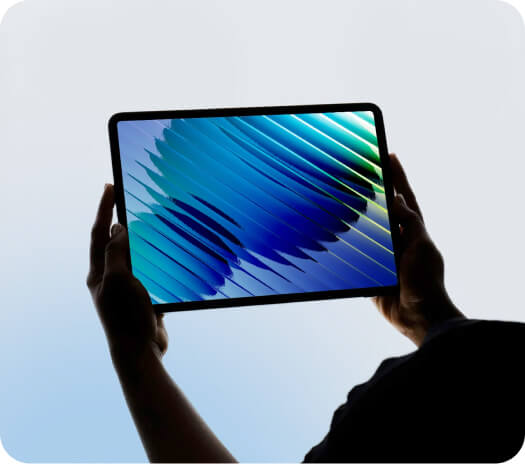People often share documents for work, so when Rupert received an email saying “click on the link to approve my document”, he didn’t think twice. Even though Rupert’s pretty tech savvy, he couldn’t see anything out of the ordinary – the link looked legitimate.
But his antivirus and firewall had other ideas. They were set off immediately, telling him someone was accessing his email from halfway around the world. Thankfully a quick round of changing passwords and a virus scan mean Rupert’s data was okay.
He reported the incident to CERT NZ who followed up and gave him some advice about turning on Two-Factor Authentication (2FA) on his email. 2FA is now helping to keep Rupert’s account safe; when he logs in he needs something he knows (a unique password) as well as something he has (his phone).
In short, 2FA is an extra layer of protection on top of your password. With 2FA in place, if an attacker knows your password – they still can’t get into your account.
You can use 2FA for extra security on most of your accounts, from email to social media, online banking and shopping. You can also use it to access your laptops, tablets, smartphones and some game consoles. Everyone does 2FA slightly differently. To set it up, start by looking under your account settings.
Setting up 2FA on an account is one of the top things you can do to protect yourself against cybercrime.
Toughen up your security with 2FA
- Keep up your good password practices – think unique, long and strong.
- Keep your phone, device or hardware token in a safe place.
- If you receive a code for an account you weren’t trying to log into, change your password. Someone may have your password and be trying to get into your account.
For more tips on stepping up your cyber security, go to www.cert.govt.nz/cybersmart