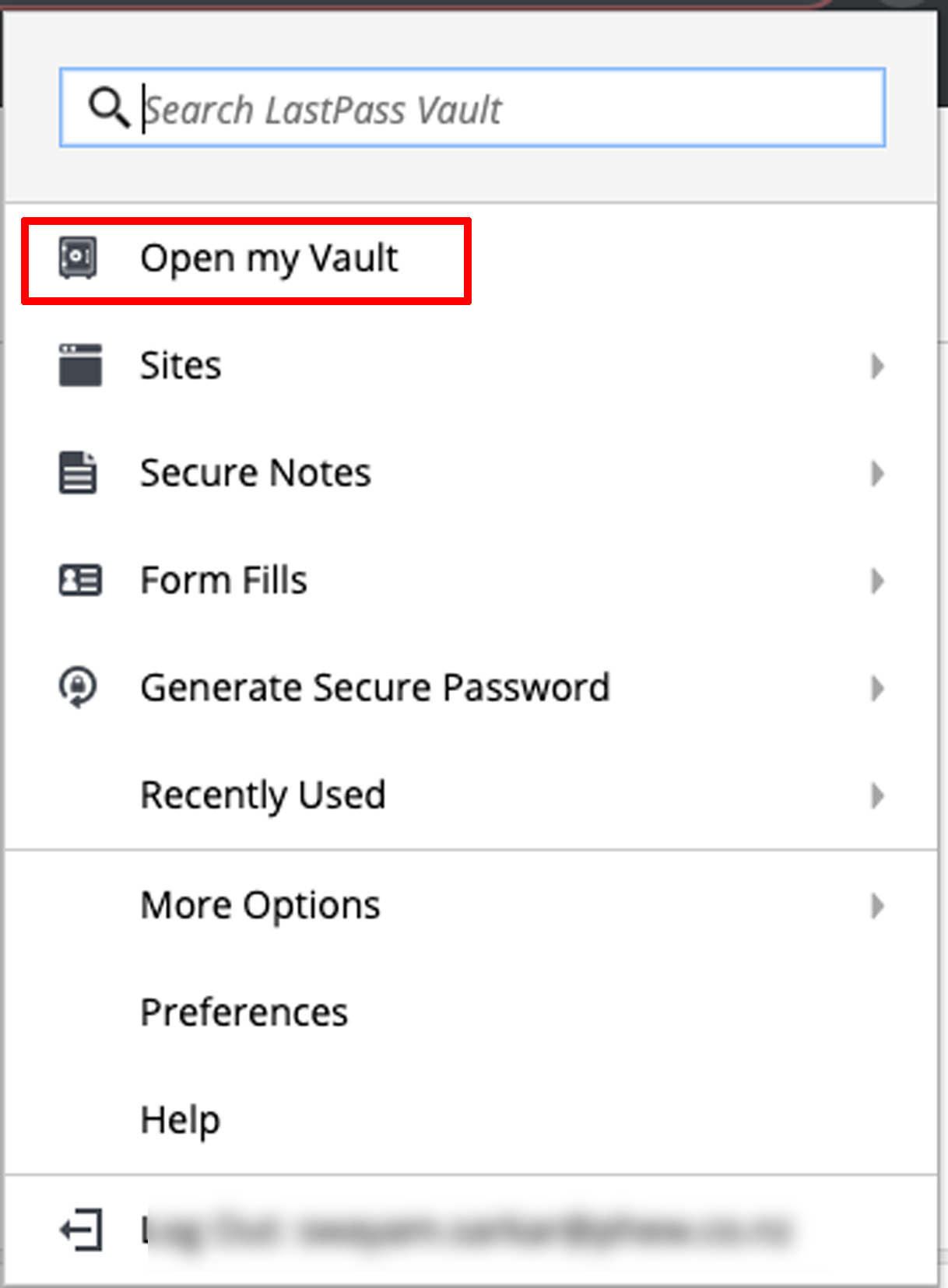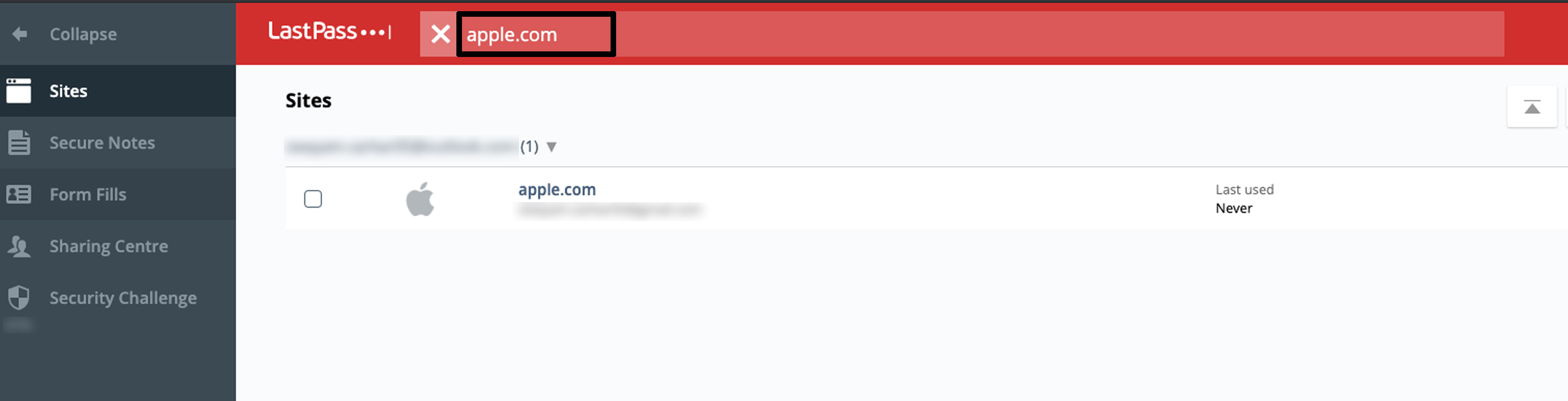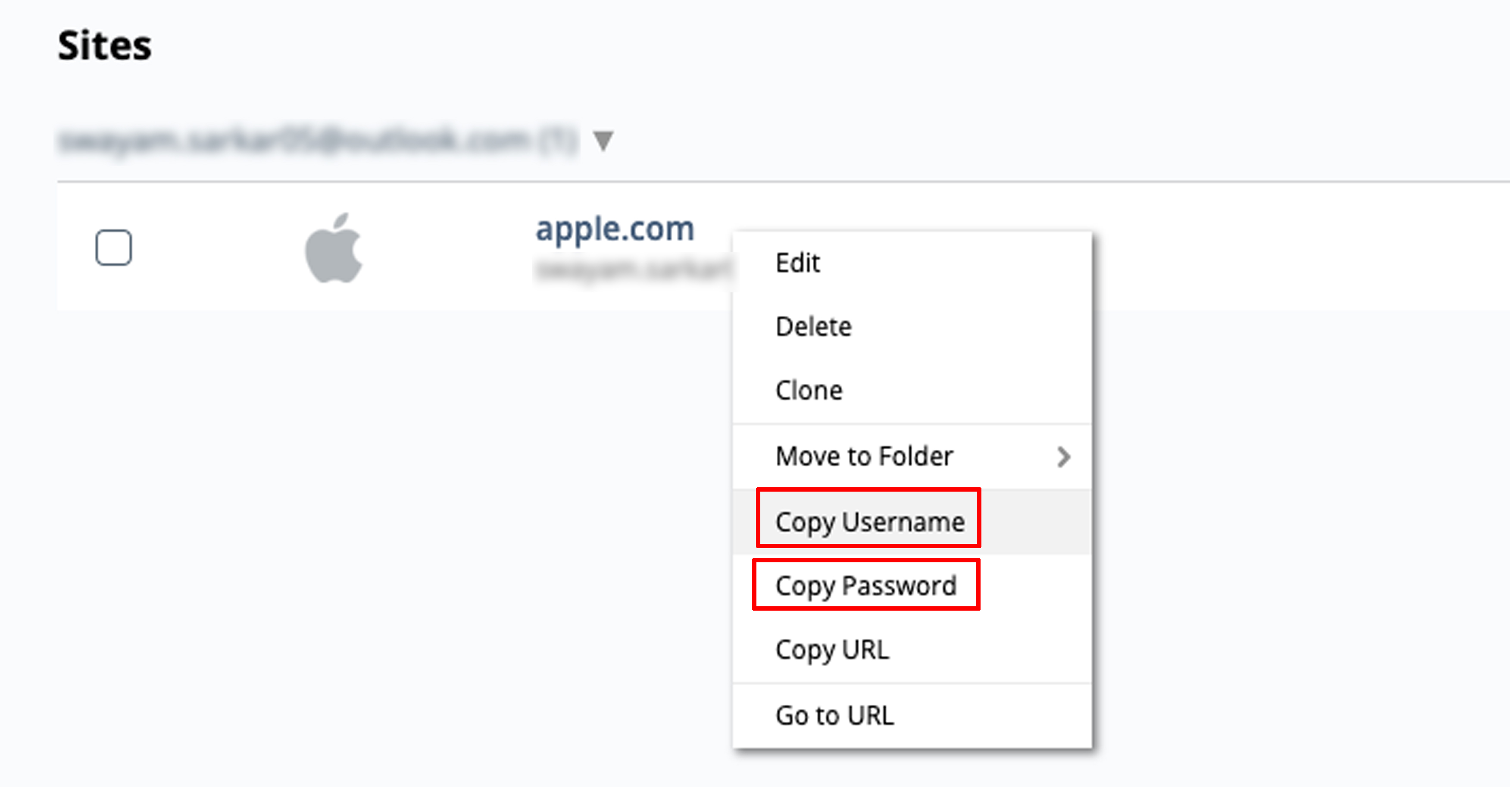How do I log on to a website using LastPass?
How do I log on to a website using LastPass?
- In your web browser, navigate to your desired website.
- If your username and password are already filled in, you are ready to log on to the website. If they are not, click the LastPass Field icon
 that appears beside your username or password. Note: The number displayed within the icon will depend on the number of credential sets you have stored in LastPass for the website you are visiting.
that appears beside your username or password. Note: The number displayed within the icon will depend on the number of credential sets you have stored in LastPass for the website you are visiting.
- LastPass presents one or more website passwords for you to choose from. Click on your desired set of login credentials.
- Once LastPass has filled in your username and password, proceed to log in to the website.
- If for any reason one of the login or password fields is not filled in for you, you can:
- Click the LastPass icon
 of your selected web browser and select Open my Vault
of your selected web browser and select Open my Vault
- Type in the web address or the web site name in the search bar to search for that site
- Once you locate the Site in your LastPass Vault, right-click to copy the password (or the username, as required), and paste that into the relevant field on the web site.
Was this article helpful?
 that appears beside your username or password. Note: The number displayed within the icon will depend on the number of credential sets you have stored in LastPass for the website you are visiting.
that appears beside your username or password. Note: The number displayed within the icon will depend on the number of credential sets you have stored in LastPass for the website you are visiting. of your selected web browser and select Open my Vault
of your selected web browser and select Open my Vault