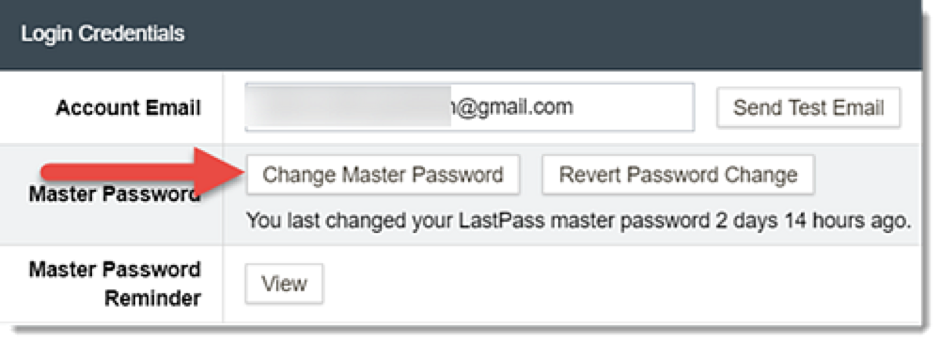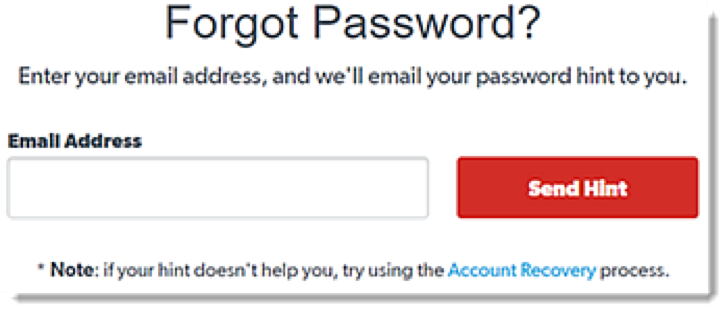What if I need to reset or recover my Master Password?
Resetting Your Master Password
- Log in to LastPass and access your Vault:
- Go to https://lastpass.com/?ac=1and log in with your username and Master Password.
- In your web browser toolbar, click the LastPass icon
 then click Open My Vault.
then click Open My Vault.
- Select Account Settings in the left navigation.
- On the General tab, locate the “Login Credentials” section, then click Change Master Password
- In the new web browser page or tab that opens, enter your current password, then create a new Master Password and a password hint (recommended).
- When finished, click Save Master Password to save your changes.
- Once updated, you will need to click the inactive LastPass icon
 to log in once more to authenticate your new Master Password.
to log in once more to authenticate your new Master Password.
Recovering Your Master Password
If you forget your Master Password, you can regain access to your account using mobile account recovery for iOS or Android, using a password hint, recovery password, SMS recovery, or reverting to an old password.
Each of these options has pros and cons, but require you to have set that option up in advance. No-one (including LastPass themselves) can help you recover your Master Password or LastPass account if you have forgotten your password and not set up one of these options in advance.
If these options do not allow you to recover your Master Password, you will need to create a brand new LastPass account and re-enter all of your data.
Using Mobile Account Recovery for iOS or Android
Regardless of how you use LastPass (desktop app, web browser extension, mobile app), you are strongly encouraged to set up Touch ID/Fingerprint or Face ID to use mobile account recovery for iOS or Android, allowing you to reset your Master Password if it is ever forgotten.
When you created your Master Password, you were given the option of creating a password hint. If you forgot your Master Password but created a password hint, you can navigate to https://lastpass.com/forgot.php, then enter your email address and click Send Hint to send you a clue about your Master Password in a reminder email. Check your spam/junk email filters for that email.
It is also possible to use a One Time Password or SMS Recovery to reset a forgotten Master Password, or to otherwise revert to an old password. For further information on this please see LastPass support.