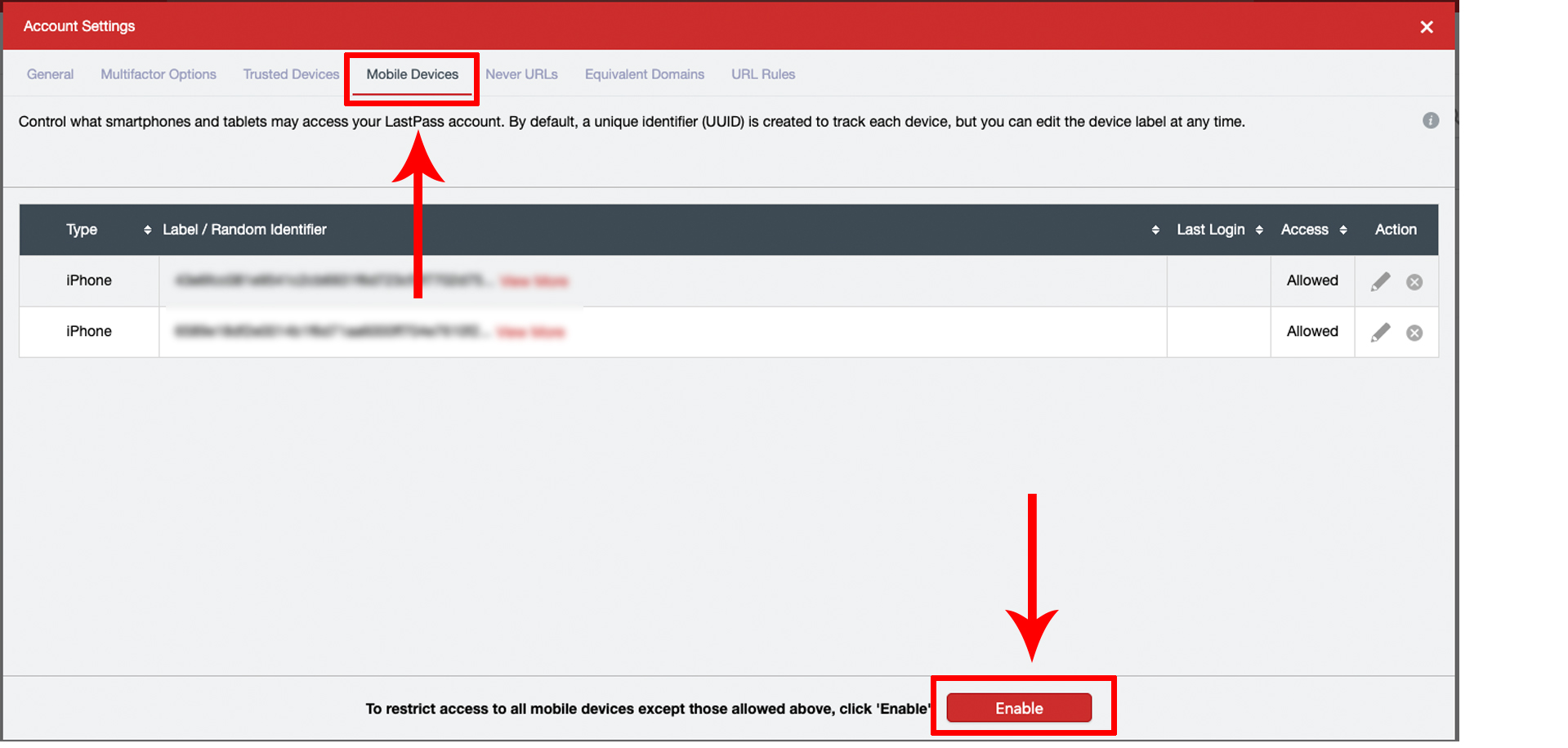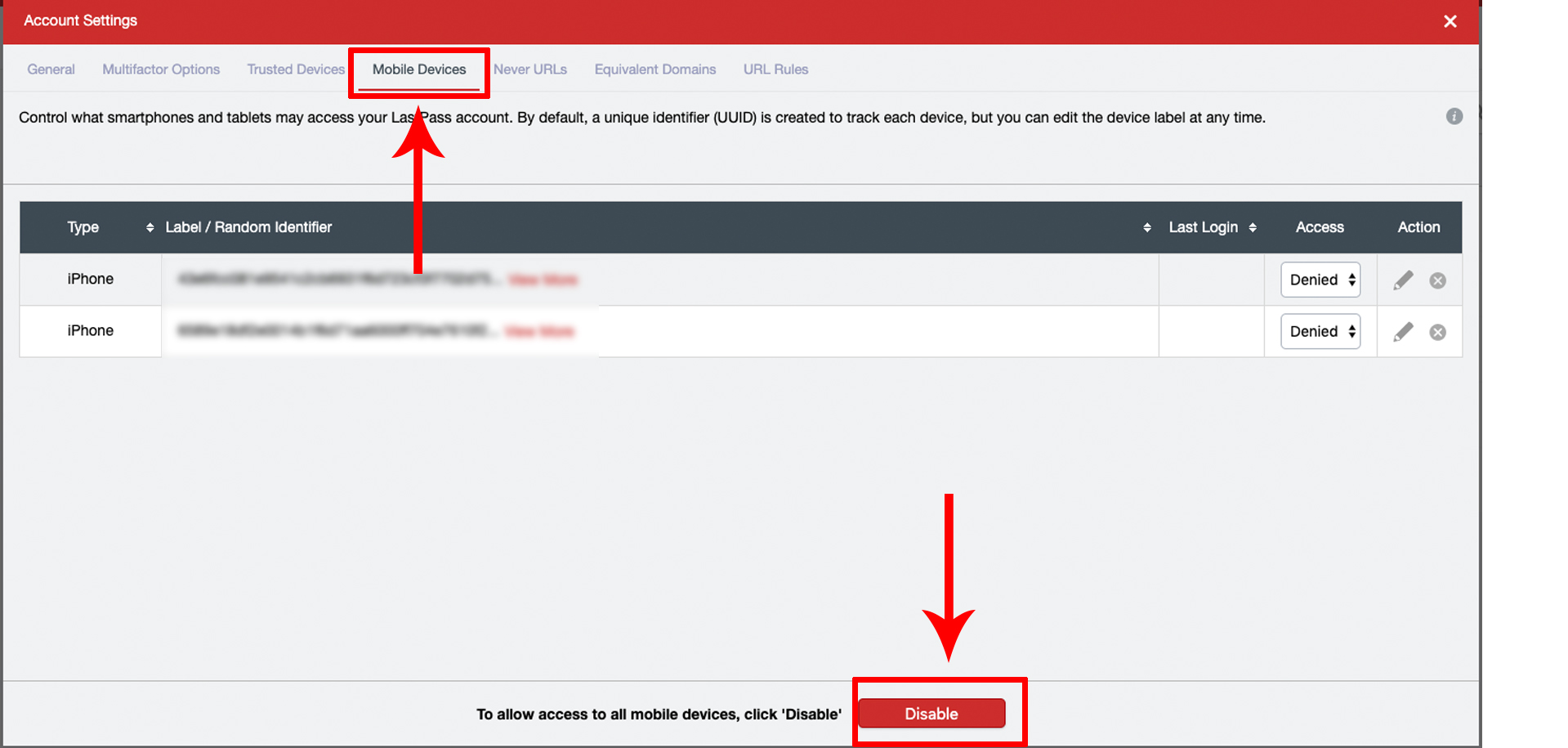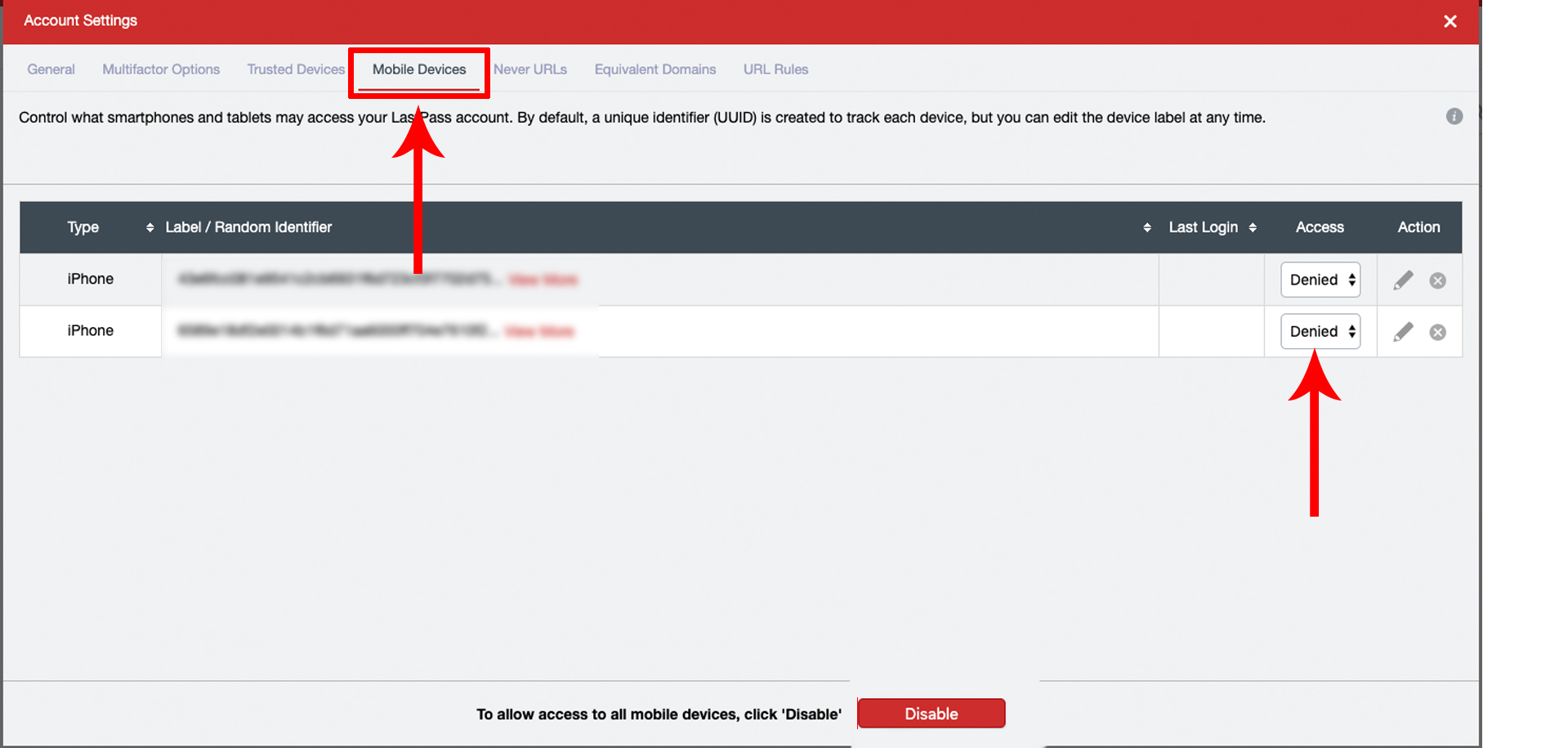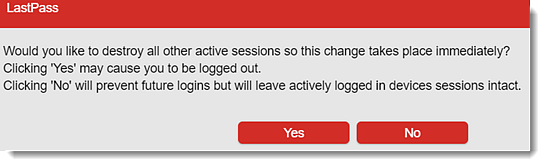Trusting mobile devices for LastPass access
When you try to access your LastPass Vault from a mobile device that has not previously been authorised to access your Vault, it is necessary to confirm that the new device is “trusted”.
Managing access restriction for new mobile devices
You can enable or disable the requirement of LastPass sending a verification email containing a secure link that you must click on in order to allow you to access your account from a mobile device.
- Log in to LastPass and access your Vault.
- Click Account Settings on the left menu.
- Click the Mobile Devices tab.
- Choose one of the following:
- If you want to restrict access only to those devices you verified, click Enable. Please note that if a Disable the button is displayed, it means that access is already restricted.
- If you do not want to restrict access to verified mobile devices, click Disable. Please note that if an Enable the button is displayed, it means that access is already unrestricted.
Managing authorisation of mobile devices
To use a computer to remove the authorisation of a mobile device so that it will no longer use your LastPass account (in case you ever lose that device), or to re-authorise a mobile device that was previously de-authorised, do the following:
- Log in to LastPass and access your Vault.
- Click Account Settings on the left menu.
- Click the Mobile Devices tab, then located your desired mobile device. Under Access, use the drop-down menu to select Allowed (to re-authorise) or Denied (to de-authorise) the device.
- On the next prompt, you can click Yes to immediately be logged off from all active sessions, or click No to remain logged in to all active sessions but prevent future logins until all sessions have ended.
Note: If you attempt to log on from a de-authorised mobile device or from a device that has not yet been used with your LastPass account, after correctly entering your email and Master Password, LastPass sends an email verification link to confirm that you are adding that device to your account. Once you click the verification link in the email, the device is allowed for use. You can then log in to your LastPass account on your mobile device, and your device will be displayed in the list on the Mobile Devices tab.