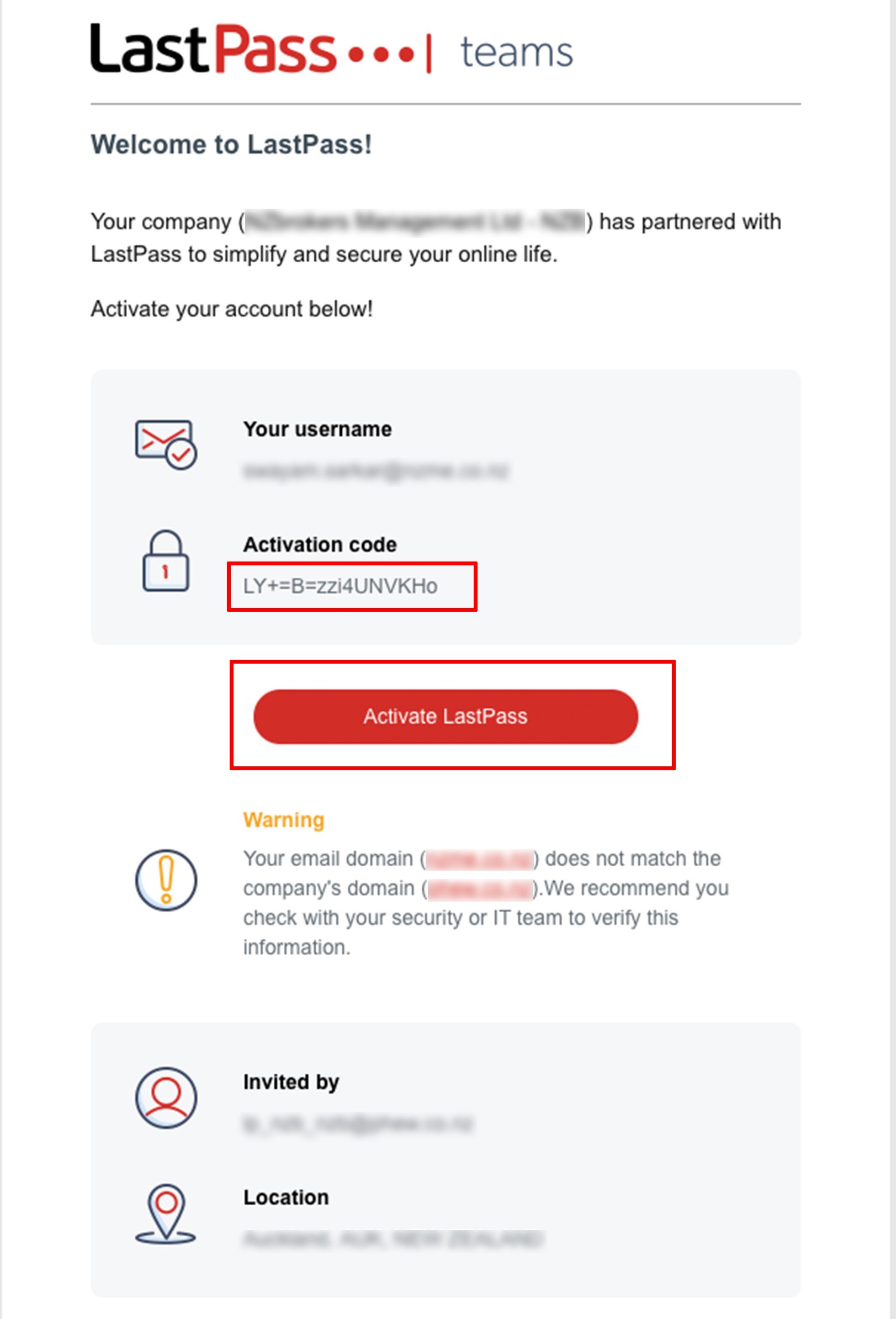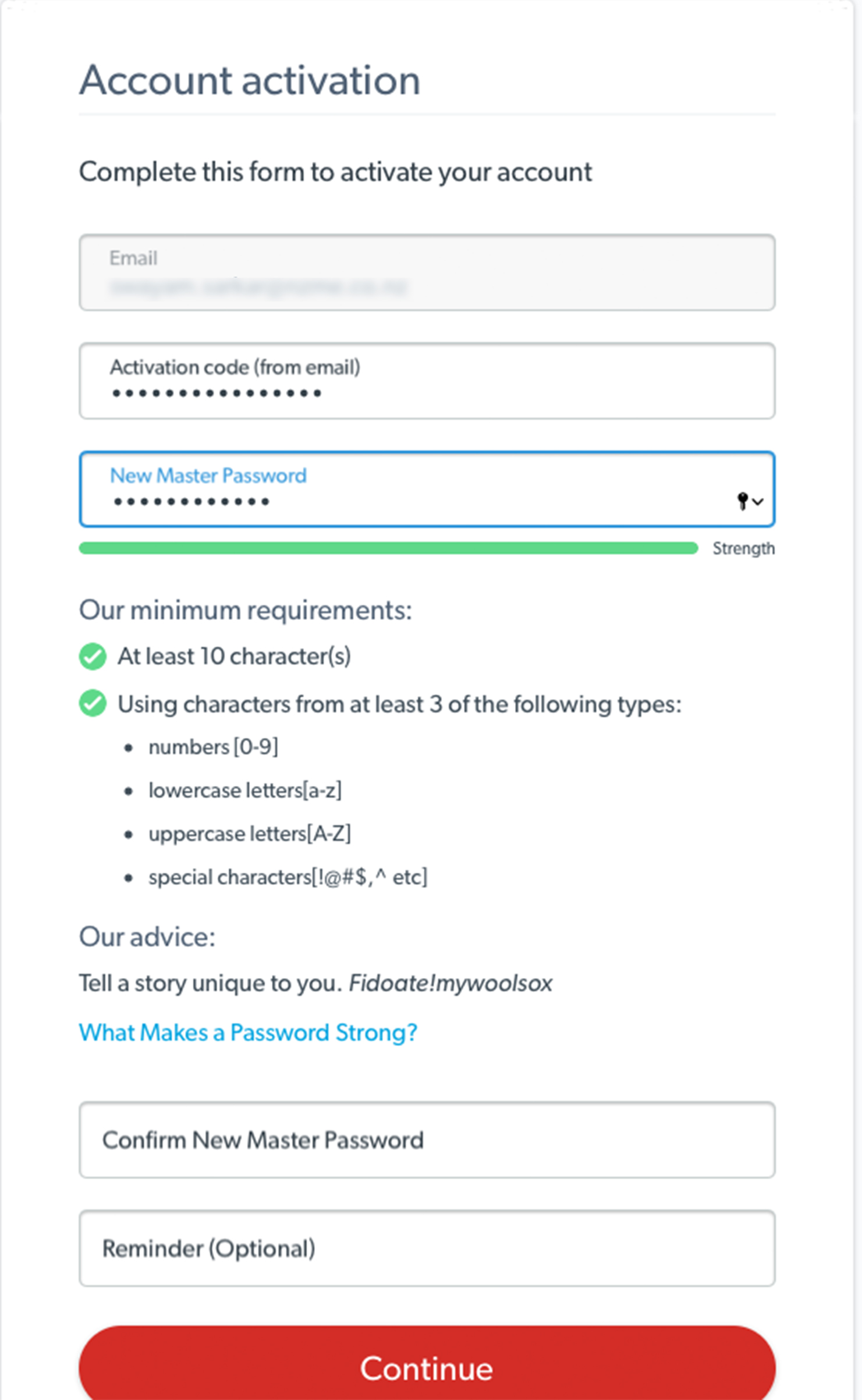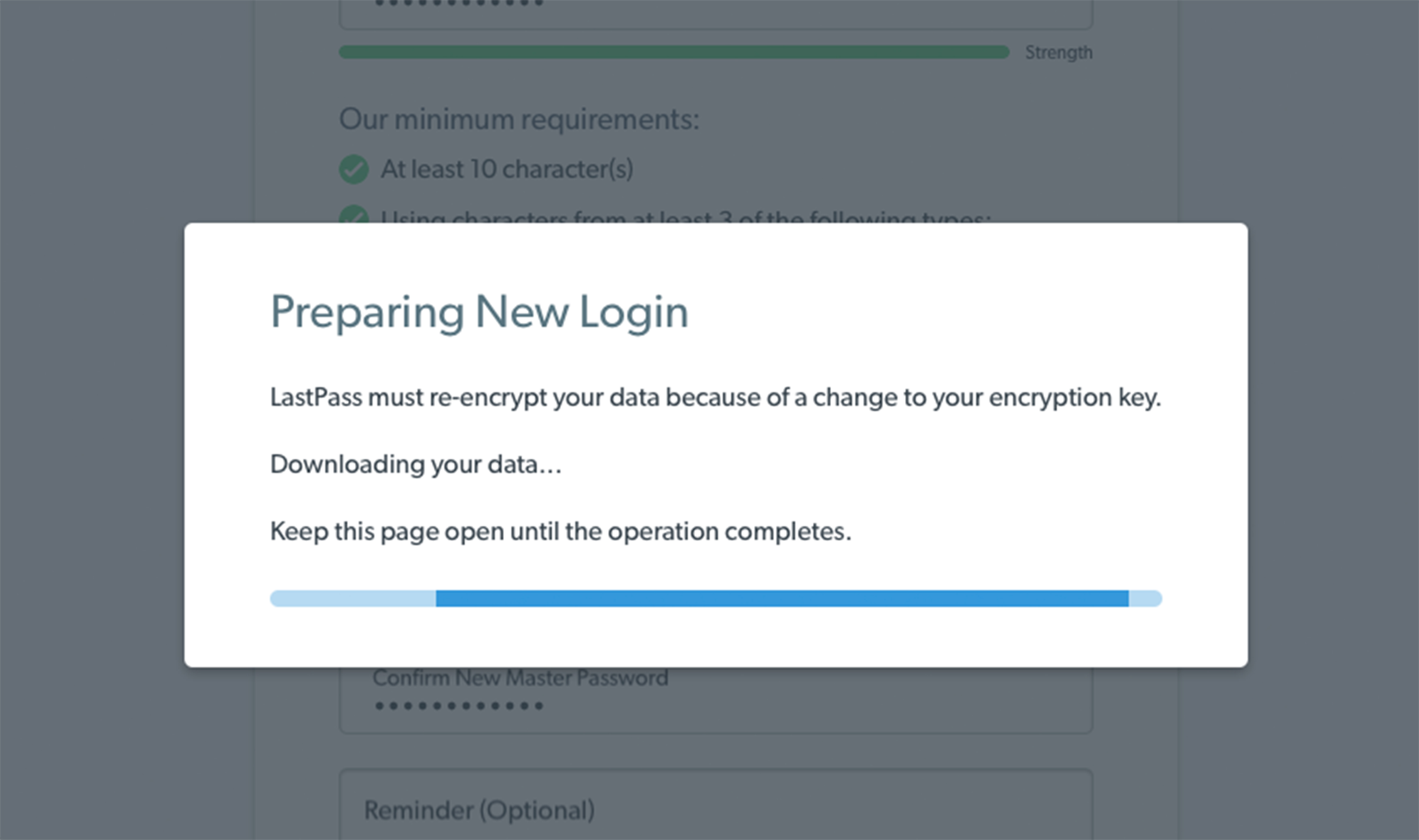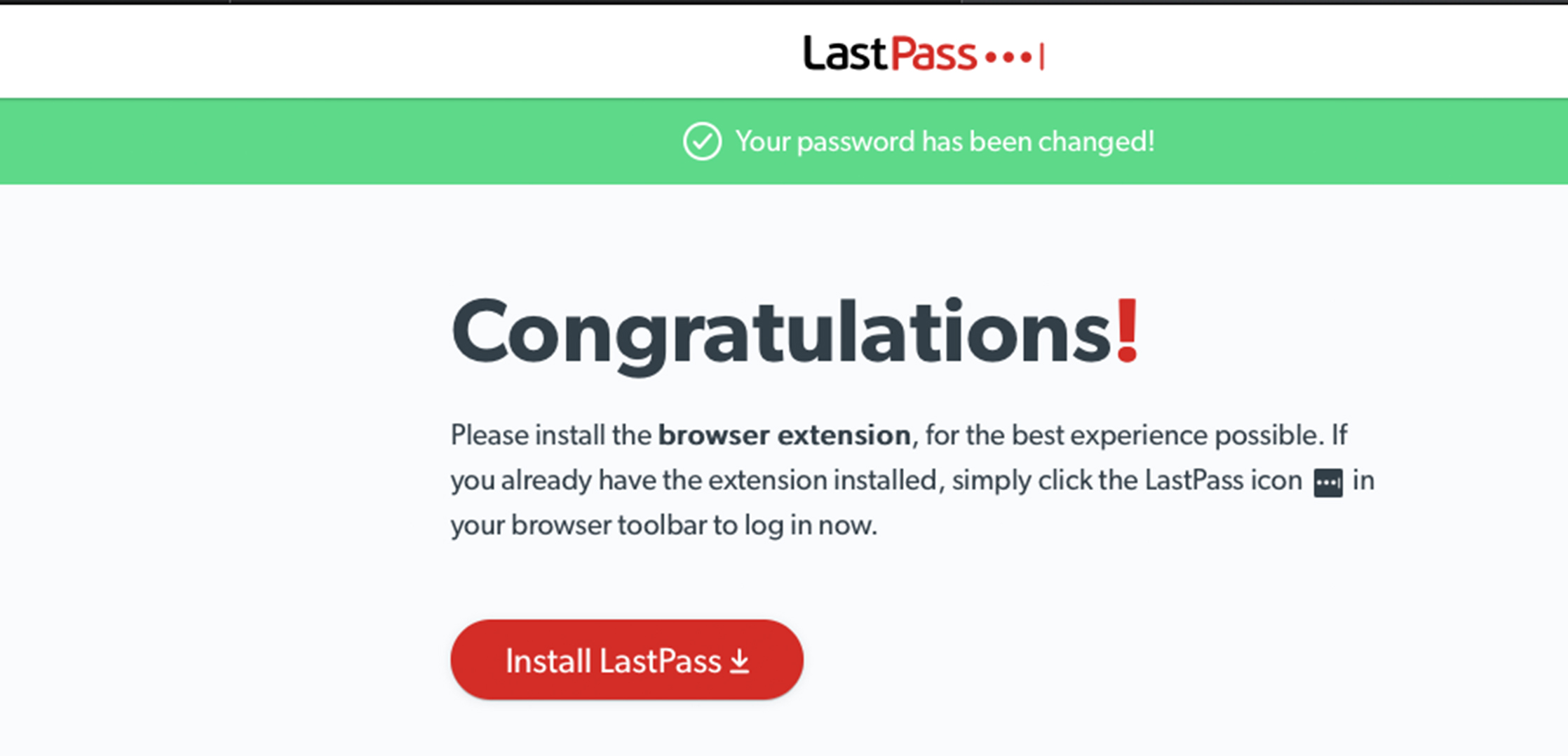LastPass Teams/Enterprise – Accepting an Invitation
When you receive an email invitation to join a LastPass Team or Enterprise account and you do not already have any kind of LastPass account, the steps you should follow are:
- Copy the Activation code and then click on Activate LastPass.
- This will take you to your web browser and you will see an Account Activation form.
- Paste the Activation code from the email above and then type in your new master password into the New Master Password field. (Remember the Master Password must meet the password criteria listed on this form).
- Then click Continue.
- Once done you can now start using LastPass.
- If you are using LastPass on your computer you can go ahead and install the LastPass components which help make LastPass as convenience as possible to use. You can also install LastPass on your mobile devices. If you are accessing LastPass from a business/organisation computer you should check with IT support before trying to install anything.