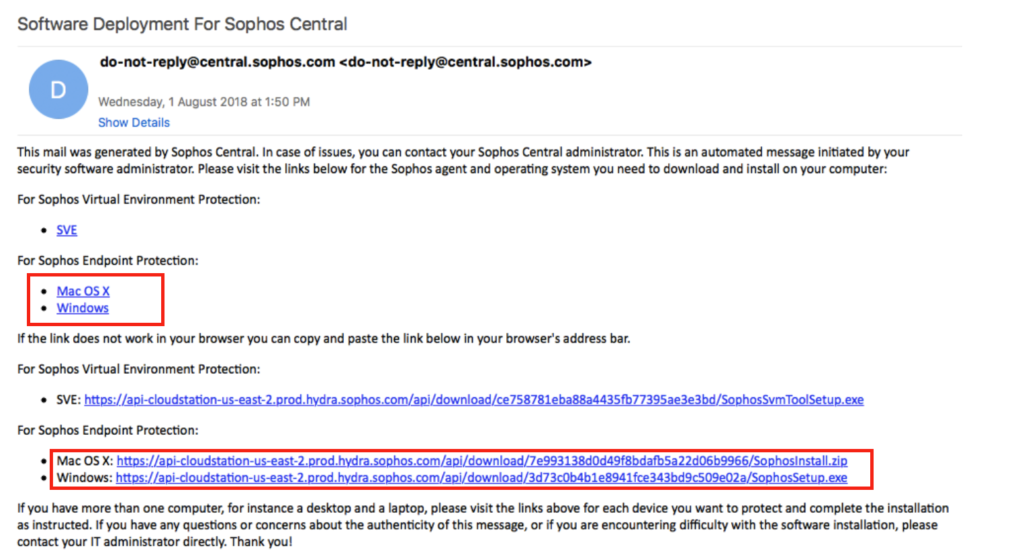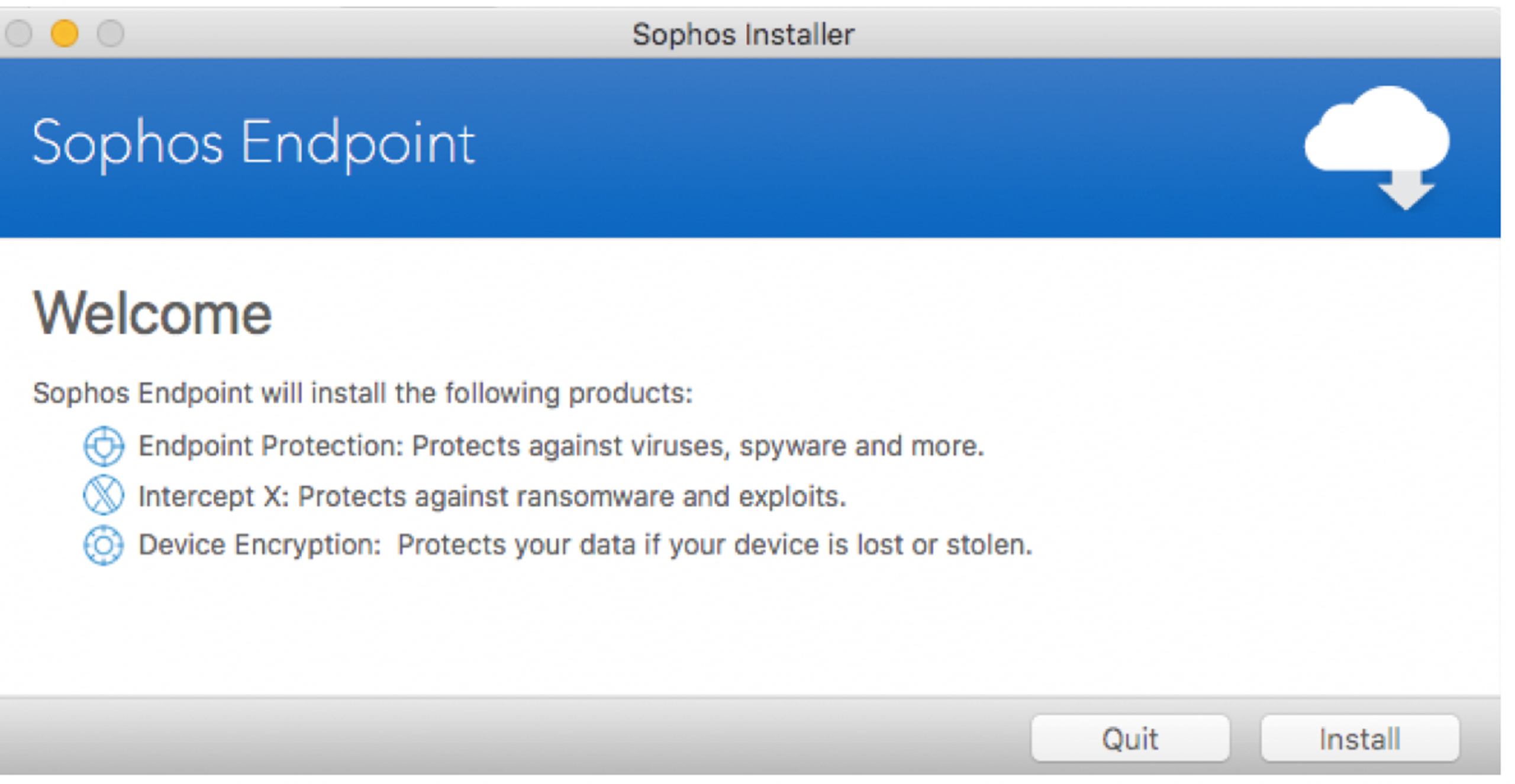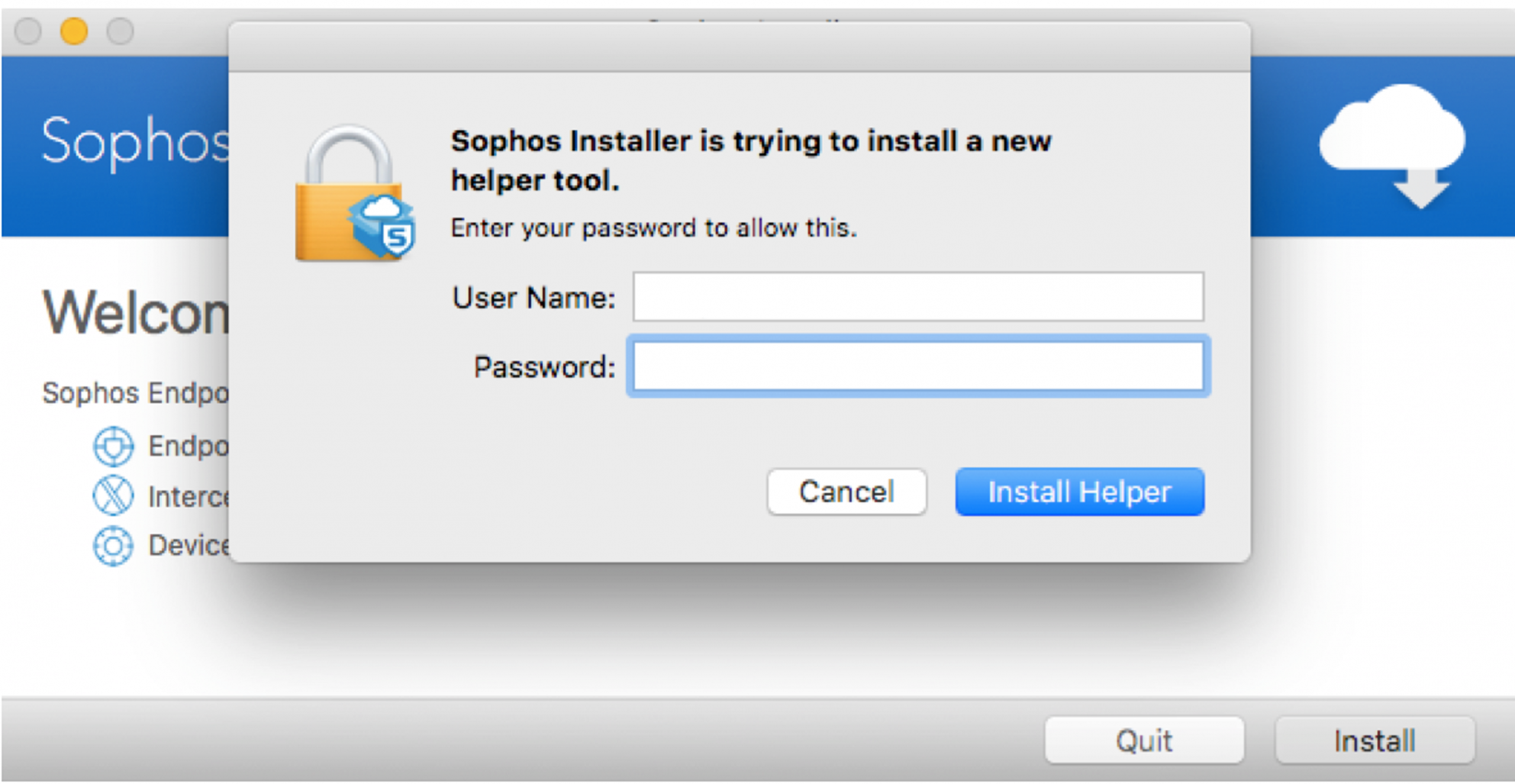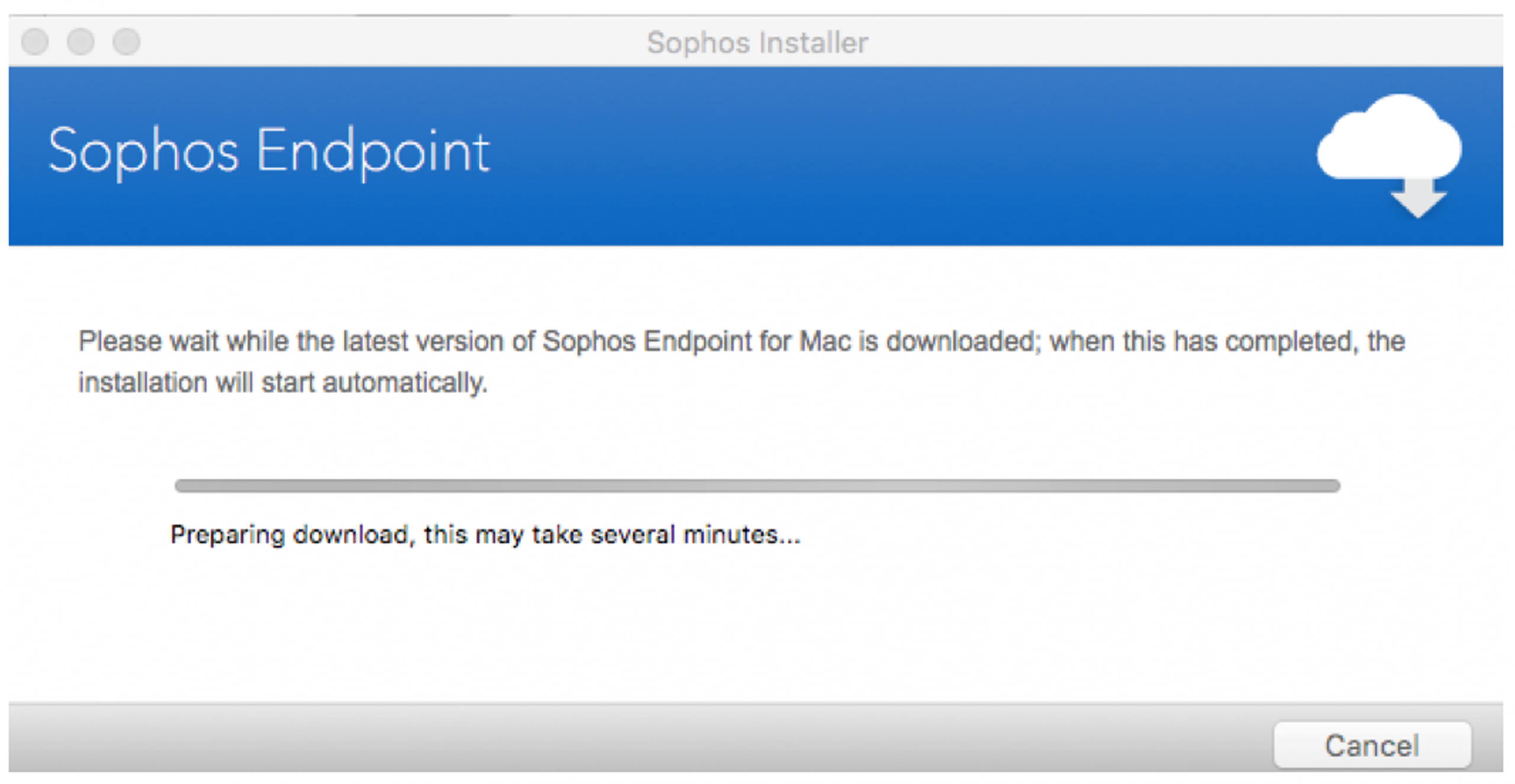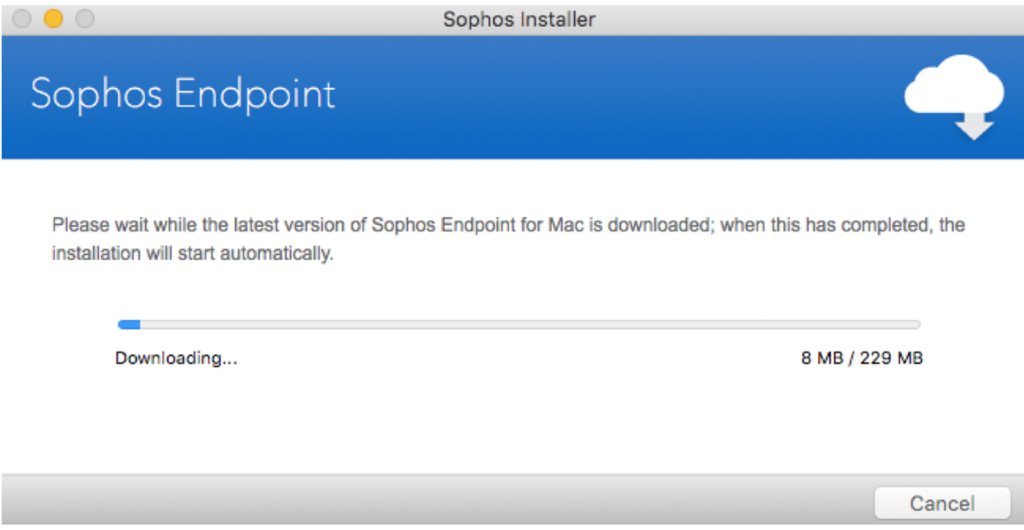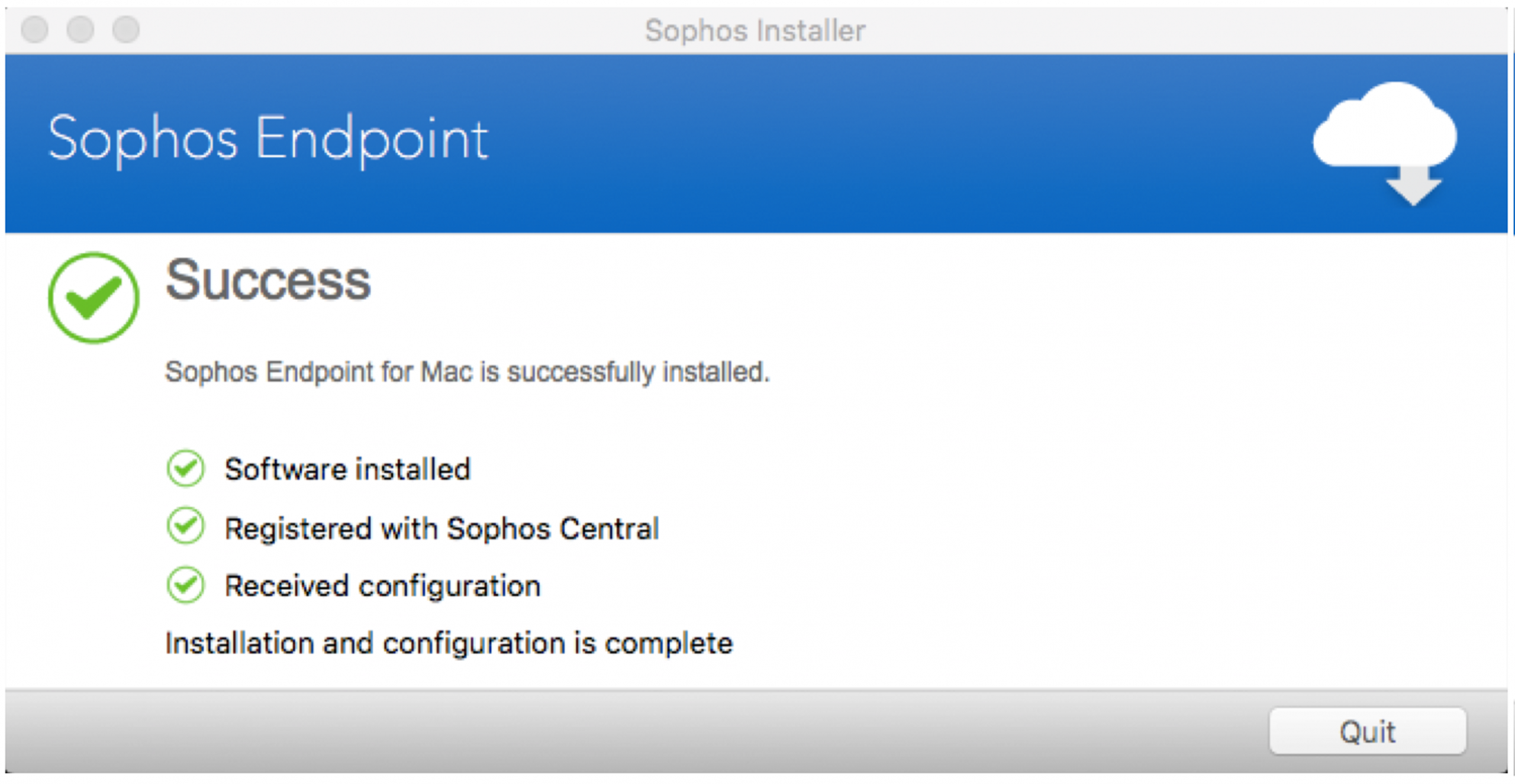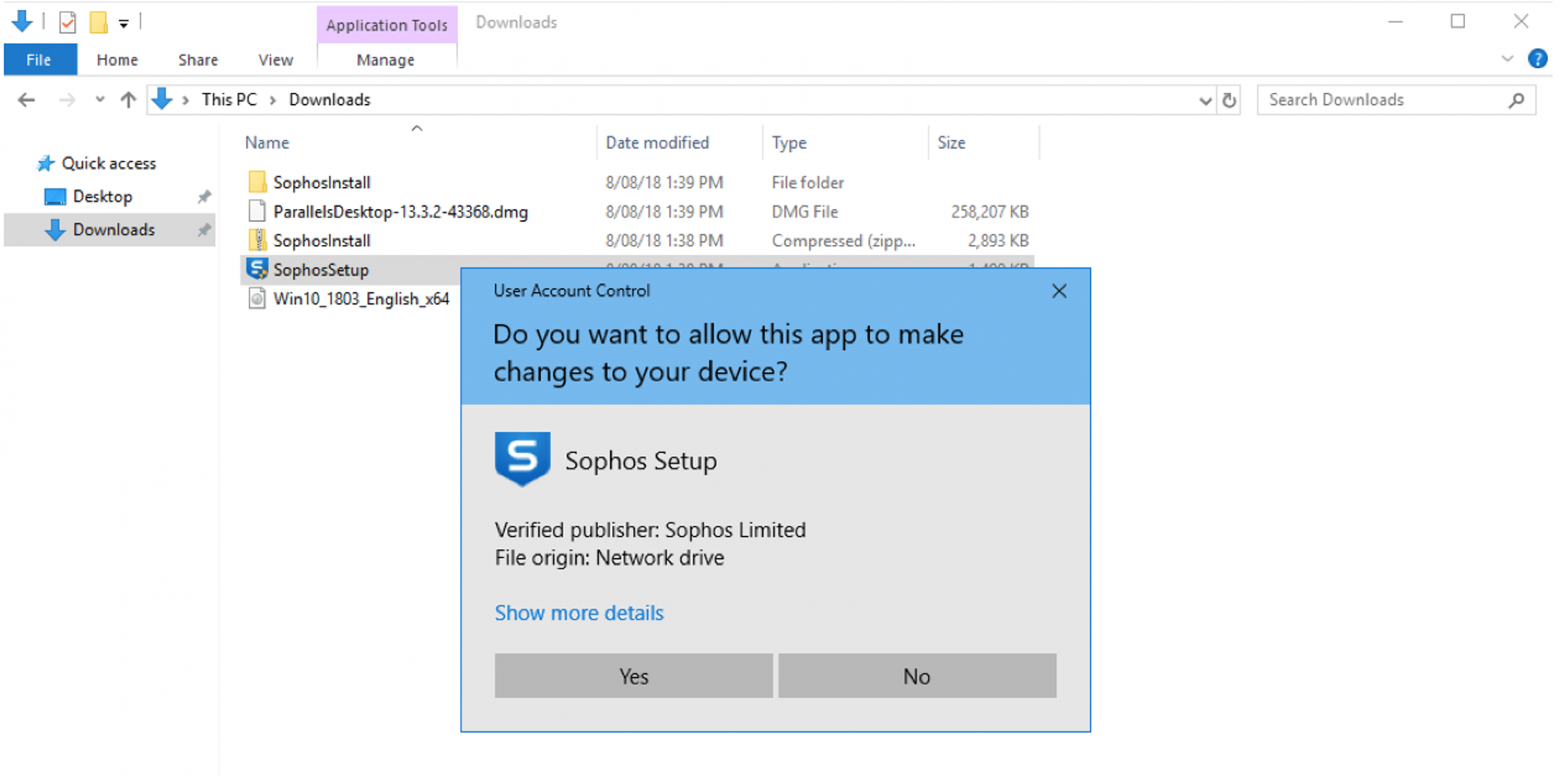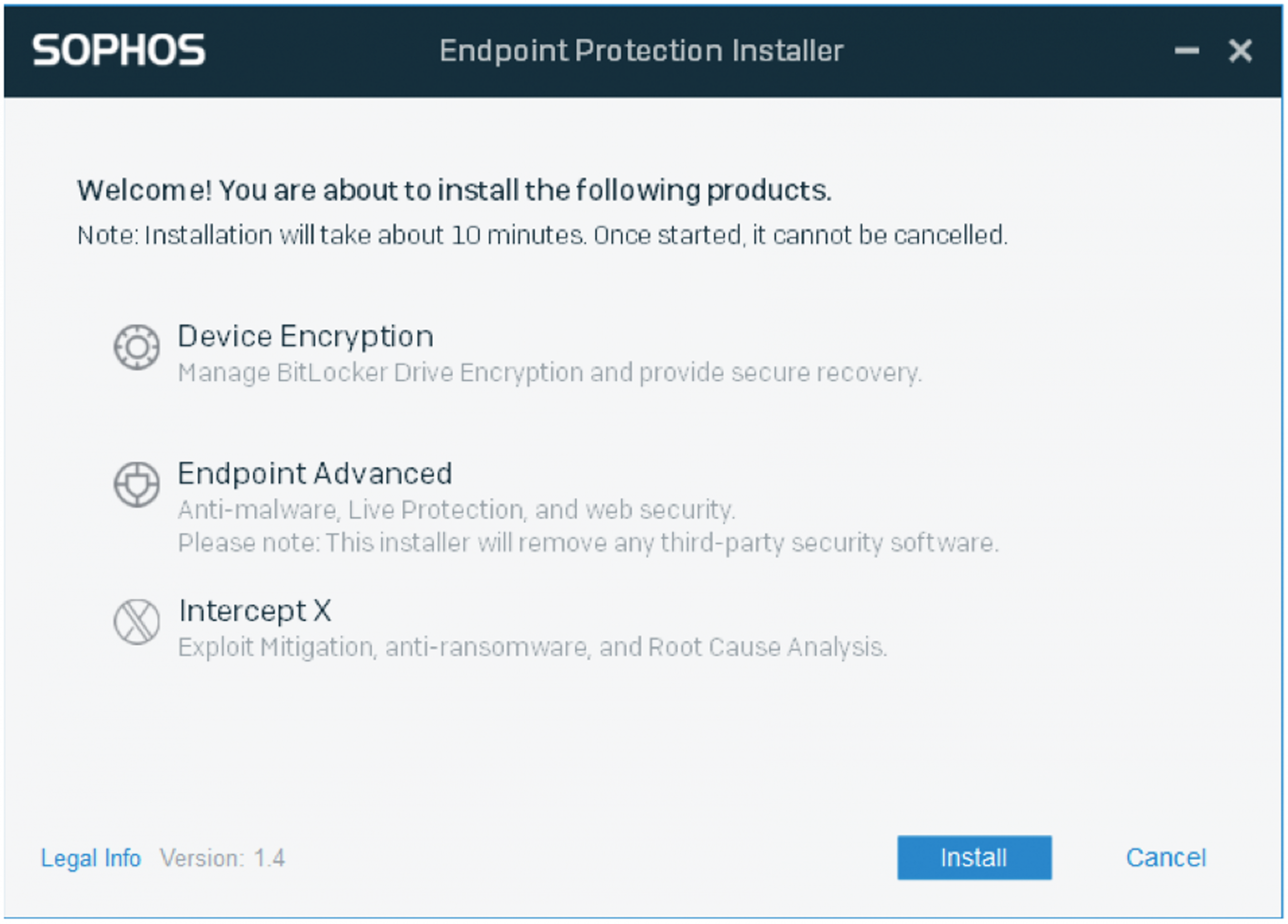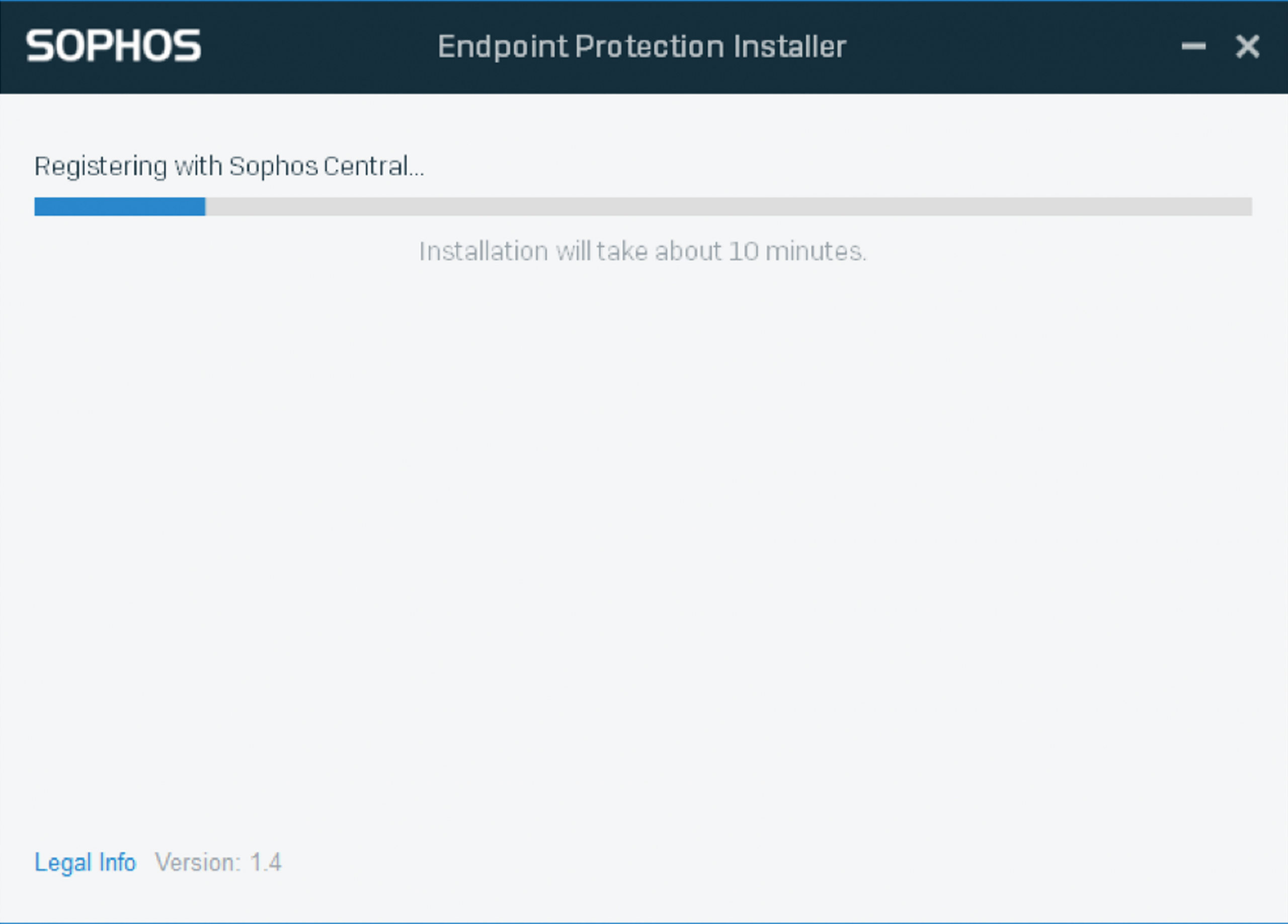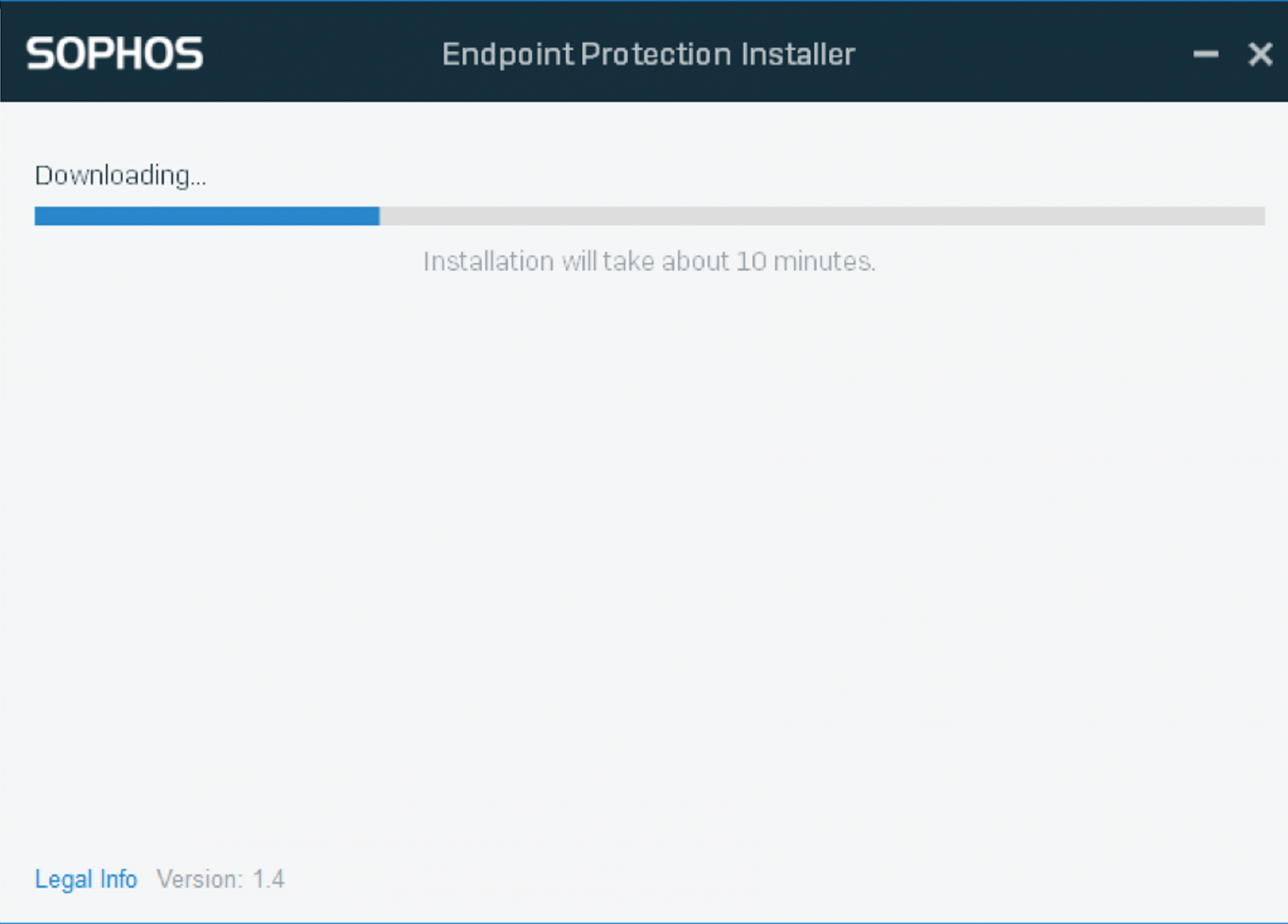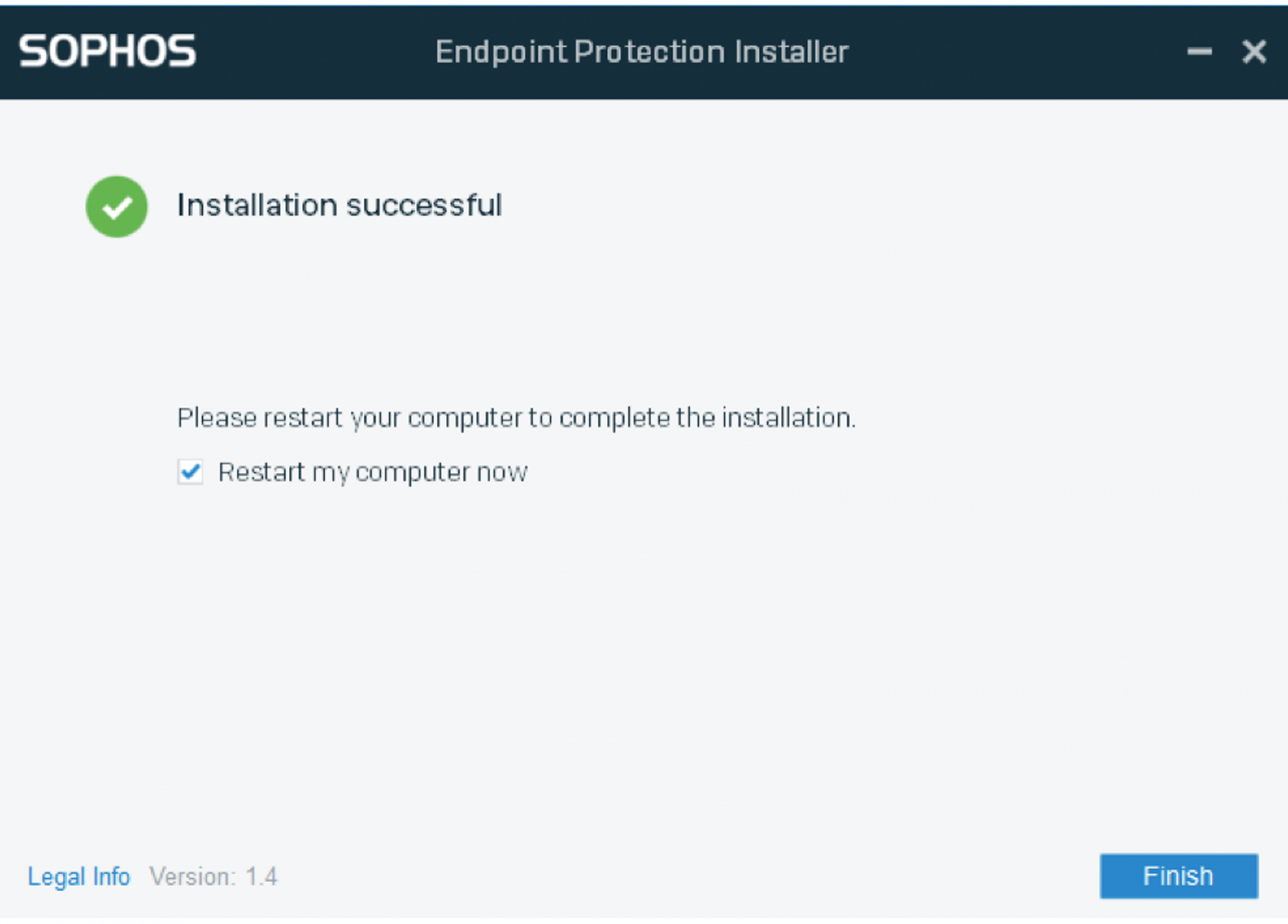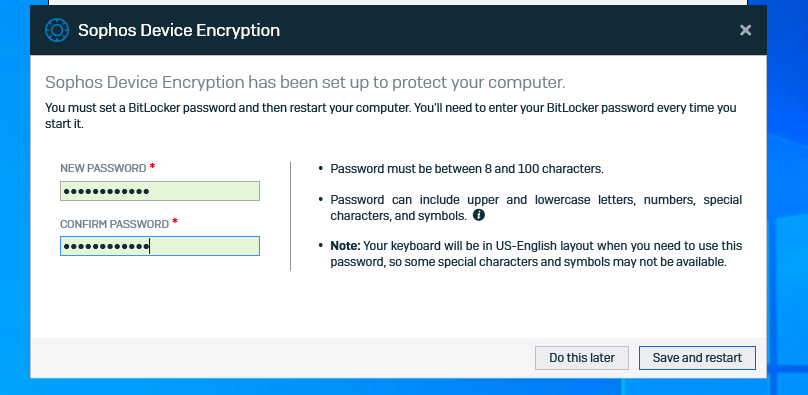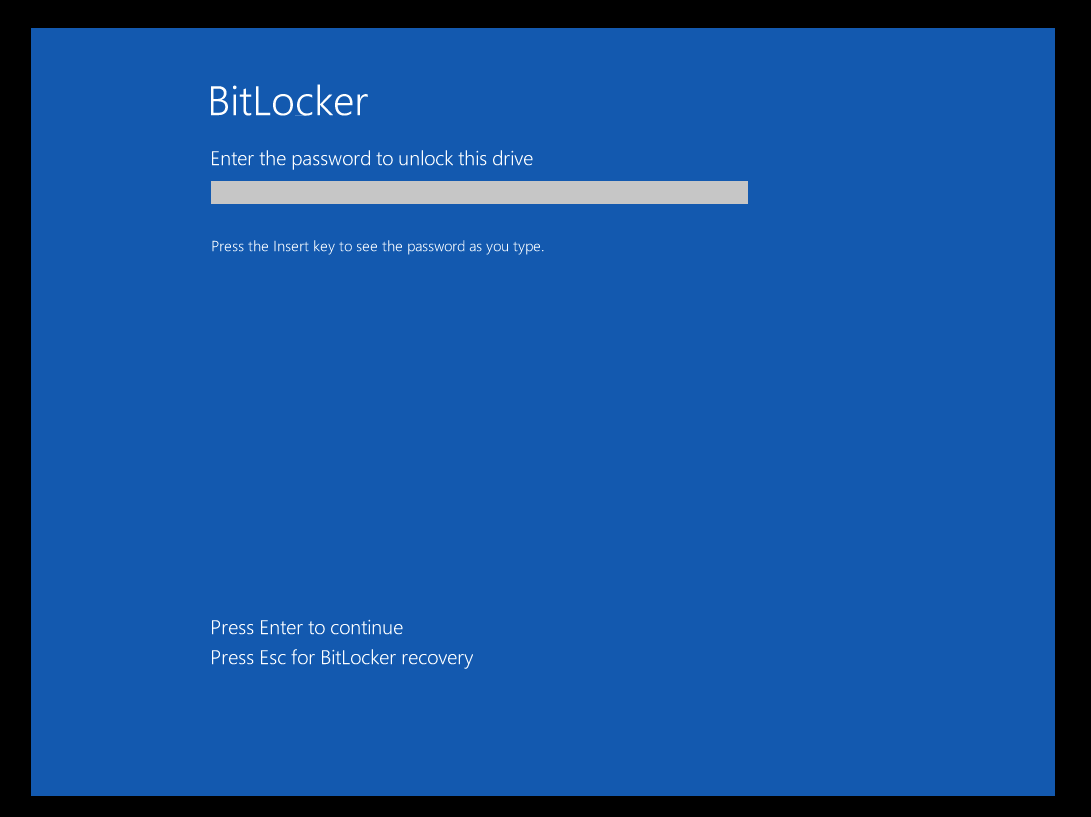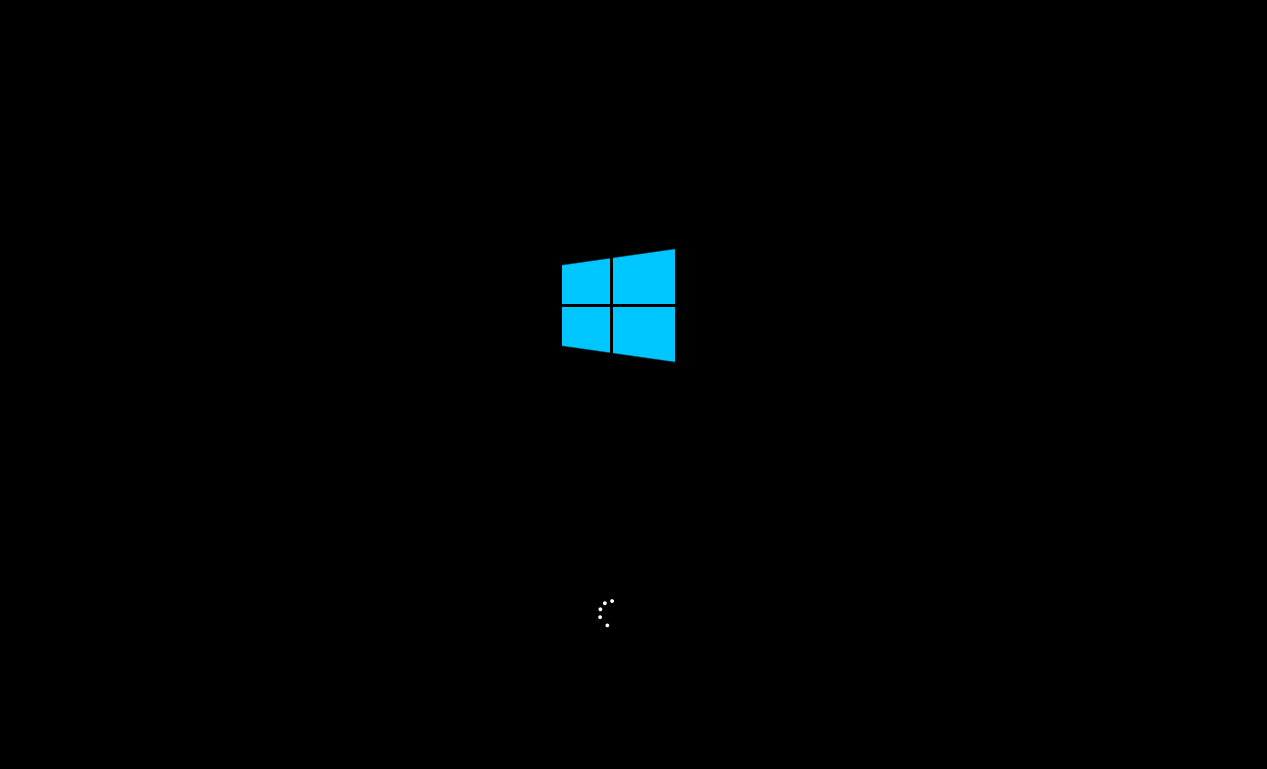How to Install the Sophos Endpoint Protection Client Application
- You will receive an email from Sophos asking you to download the installer file
- Click on the relevant link to download the Sophos Endpoint Protection installer.
Note: Before you start installing Sophos Endpoint Protection, please uninstall your existing Antivirus application if you have any.
Installing the Sophos Endpoint Protection Application: (MacOS)
- Unzip the Installer.

- Open the Sophos Installer.app file to start the installation.
- The Welcome screen will appear.
- Click Install.
- Enter local machine user credentials that allow application installations.
- Click Install Helper.
- The installation will start.
- Hit Quit once the installation is complete.
Installing the Sophos Endpoint Protection Application: (Windows)
-
- Open the SophosSetup.exe app to start the installation.
- Click Yes at the User Access Control warning.
- Click Install to start the installation.
- Once the installation is successful click Finish (with the checkbox enabled to restart the computer).
- Once the installation is done Sophos will also prompt to set up a new password for the BitLocker.
- Type in the password and click on Save and restart.
- The encryption will begin on restart.
- When the PC boots it will ask you to type in the password to unlock the encrypted drive.
- Press Enter to continue.
- Once done your windows machine start and your drive will be encrypted.
- .
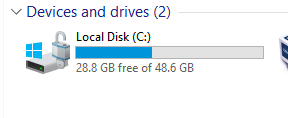
- .
- Open the SophosSetup.exe app to start the installation.