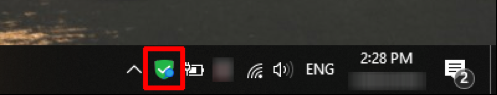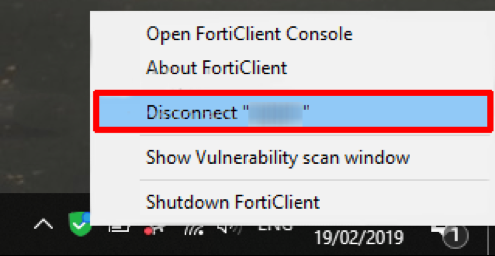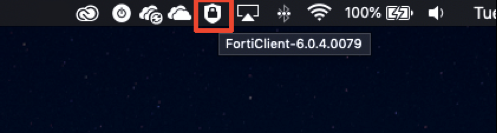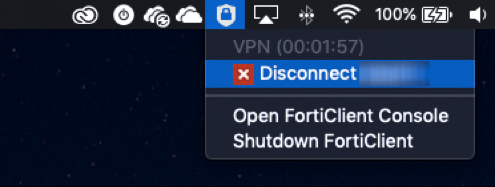How to disconnect an SSL VPN connection
Windows
- From the system tray in the taskbar identify the FortiClient icon.
- Right click on the icon.
- Click on Disconnect <Connection Name>.
Mac
- From the menu bar, identify the FortiClient icon.
- Click on the icon.
- Click on Disconnect <Connection Name>.